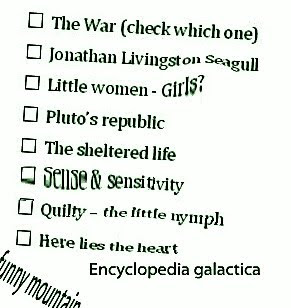 TODAY'S TIP - Creating & Saving Reading Lists
TODAY'S TIP - Creating & Saving Reading ListsAre all those DVDs for TV drama series clogging up your list of holds? Can fifteen hold slots not contain all the items you want to watch, read or listen to? The SFPL catalog provides you with an easy way to keep ongoing lists of items you want to read, order later, or just have on your list.
To use the Lists function, you will need to log into your record from the SFPL homepage. Once you have completed a search in the catalog, you have the option to add the search results to a list. Click the check box beside each of the records you would like to save and look for the “Save to List” button above the search results. From the dropdown menu, choose “Create a new list.”
A new page will open. Name your list and give it a description, if you like. To save the list, click the “OK” button. Once you have created a list, you can add to it by choosing it from the dropdown menu. Or, you can create multiple lists.
You can make changes to your lists anytime you are logged in. Click on the Library Record button and click on the entry My Lists. You can delete records from your list, request items on your list, or export lists.
Look for a tip in the coming weeks about exporting and saving records once you have created a list.
Excelsior Librarians and Staff share tips & tricks to help you make the most of the San Francisco Public Library catalog, databases and website. New tips posted Tuesdays on the Excelsior Blog. Watch this space!
