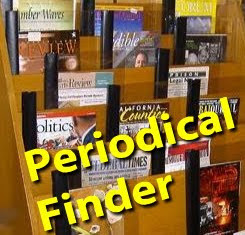 TODAY'S TIP - Periodical Finder
TODAY'S TIP - Periodical FinderLast week’s tip showed how you could access full text reviews from Consumer Reports for free using our EBSCOhost magazine database.
Today’s tip tells you how you can find out whether or not we have the full text of your favorite magazine (or newspaper) available to read or print out from your home computer using our online databases.
From our home page (sfpl.org), click on e-Library and then Articles and Databases and you will see the link for Periodical Finder to the right of the list of databases.
Type the title you want in the search box (or the issn) and hit enter. The first item you see will be the link to our catalog for the print edition of the magazine, including which branches carry it. The next links will tell you which databases have the Full Text of the magazine and what years they cover. 01/01/1991 to present means that you can read the full text of all issues of the magazine for those dates.
Sometimes the magazine will be available in more than one database; simply choose the one that includes the dates you are interested in. When you click on the name of the database you will get a list by year of the issues, click the year and you will get a list of each issue and all the articles in that issue.
You can also browse Periodical Finder by title, or if you just want to get an idea of the scope of materials contained in our periodical databases, you can browse Periodical Finder by subject.
Excelsior Librarians and Staff share tips & tricks to help you make the most of the San Francisco Public Library catalog, databases and website. New tips posted Tuesdays on the Excelsior Blog. Watch this space!
